Setting up your fees before going live is a critical step for effective financial and portfolio management. We've designed the fee configuration process to be as flexible and customizable as your business needs. Here's how you can set up and manage your fees.
Step 1: Creating the Fee

Access Fee Configuration:
Go to Settings > Fees > Add Fee Type.
Define the Fee:
Name the fee and select its category (Flat or Percentage).
Decide whether the fee applies to all channels or specific channels.
Save the Fee:
Once saved, additional settings can be customized by clicking on the edit button:
Assign to a Tax Class: Attach the fee to a tax class if applicable.
Display in Rent: Enable this option to hide the fee from customers by including it in the rent product (for percentage fees).
Enable for Homeowner Bookings: Allow flat fees to apply to bookings made by/for homeowners.
Note: These settings can be edited at any time.
Step 2: Configure the Fee Within Your Property

Navigate to PMS > Property > Settings > Property Fees.
Attach the Fee: Select the fees created in Step 1 and attach them to the property.
Set the Pricing: Define the price for each fee at the property level.
Key Points to Remember
The pricing of each fee is managed at the property level in Step 2.
Fees can be edited or adjusted at any time to meet your operational needs.
You can choose to apply fees to all channels or manage them on specific channels, giving you flexibility across your distribution network.
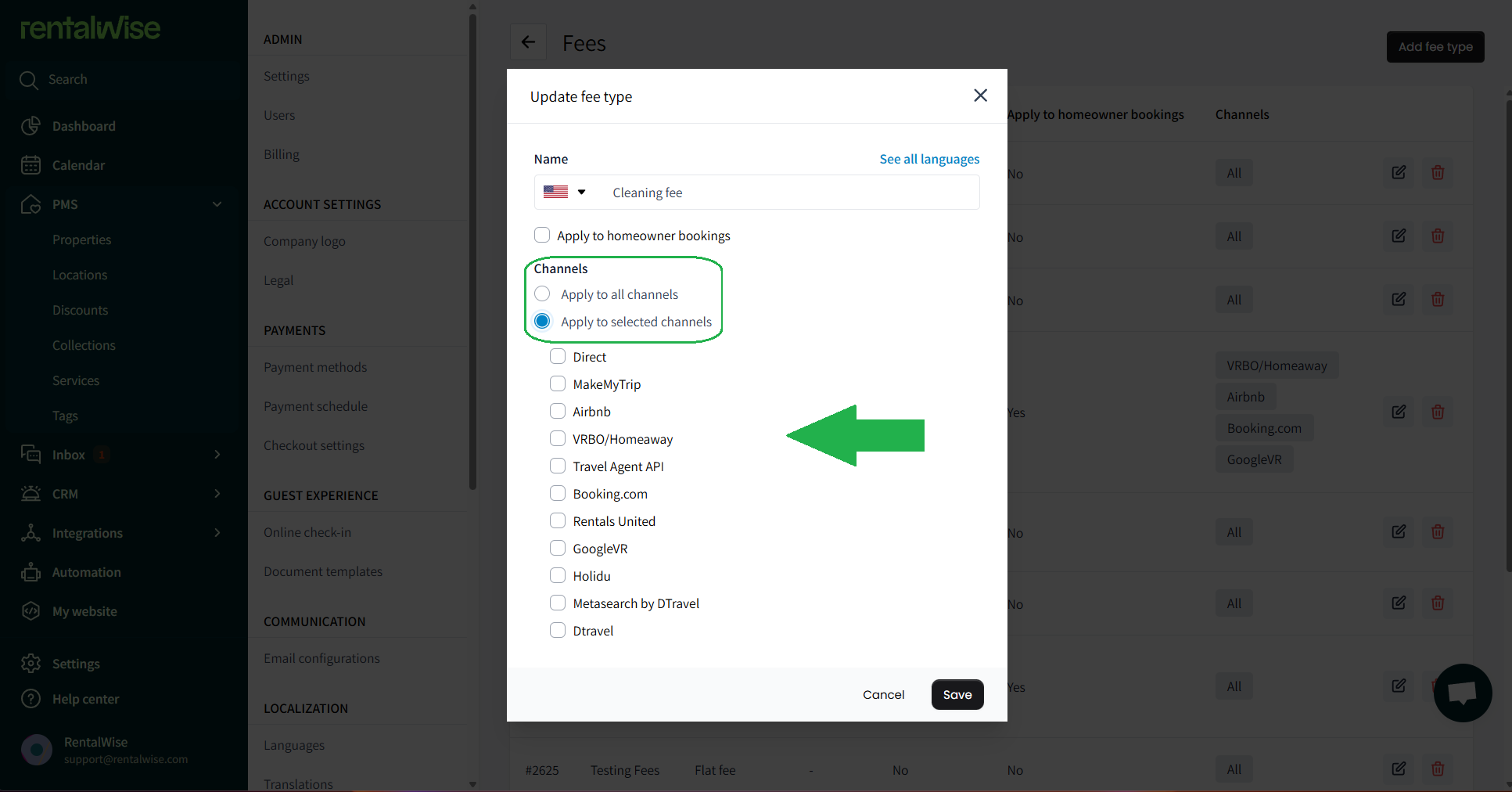
Why Configuring Fees Matters
Streamlined Financial Management: Properly assigned fees provide clarity in revenue tracking.
Guest Transparency: Whether fees are visible or included in the rent, setting them correctly ensures a seamless guest experience.
Flexibility: Tailor fees for different properties or channels, ensuring alignment with your business model.
Take the time to configure your fees accurately for a hassle-free property management experience!